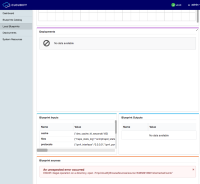-
Bug
-
Resolution: Done
-
Medium
-
Amsterdam Release, Beijing Release, Casablanca Release
-
None
-
DCAE R4 Sprint 3
Hi,
I have been investigating why I was getting the following error when trying to visualize Local Blueprints using Cloudify UI.
Blueprint sources:
An unexpected error occured
EISDIR: illegal operation on a directory, open '/tmp/cloudifyBrowseSources/source1538574197244/extracted/work/'
Here is the result of that investigation.
CLOUDIFY
=========
Cloudify UI is using nodejs (/opt/nodejs/bin/node /opt/cloudify-stage/backend/server.js)
and to display the local blueprint will download the blueprint (tar, or tar.gz or zip),
and decompress it.
The flow is
/opt/cloudify-stage/backend/handler/SourceHandler.js browseArchiveTree()
which will call
/opt/cloudify-stage/backend/handler/ArchiveHelper.js .saveDataFromUrl()
The decompress may fail as follow:
[2018-10-03 13:43:17.295] [ERROR] Server - Error has occured
}
The reason is that cloudify UI is using the following library:
https://registry.npmjs.org/decompress-unzip/-/decompress-unzip-4.0.1.tgz
which has the following issue
https://github.com/kevva/decompress/issues/46
Error: EISDIR: illegal operation on a directory, open
which happen if directories in that archive are marked as type: file
Some people are advising to use an alternate library
such as https://www.npmjs.com/package/extract-zip
HOW TO SANITY TEST USING CLOUDIFY
=================================
Here is an example of good and bad zip that may be used to reproduce the issue
unzip -l good.zip
Archive: good.zip
Length Date Time Name
--------- ---------- ----- ----
3027 10-02-2018 22:32 work/blueprint.yaml
--------- -------
3027 1 file
unzip -l bad.zip
Archive: bad.zip
Length Date Time Name
--------- ---------- ----- ----
0 10-02-2018 22:32 work/
3027 10-02-2018 22:32 work/blueprint.yaml
--------- -------
3027 2 files
curl -X PUT http://dcae-cloudify-manager.onap-dgermain:80/api/v2.1/blueprints/good -H "Content-Type:application/octet-stream" -H "Accept:/" -H "Tenant:default_tenant" -H "Authorization: Basic YWRtaW46YWRtaW4=" --data-binary @good.zip
curl -X PUT http://dcae-cloudify-manager.onap-dgermain:80/api/v2.1/blueprints/bad -H "Content-Type:application/octet-stream" -H "Accept:/" -H "Tenant:default_tenant" -H "Authorization: Basic YWRtaW46YWRtaW4=" --data-binary @bad.zip
So if cloudify UI does not use a library that is more fault tolerant, then you need make sure that the zip was not created with folder as file.
Note: you may also use tar.gz
DCAE DEPLOYMENT_HANDLER
=======================
Why did I get a folder tag as a file, the reason is because of an issue in the deployment_handler.
Deployment handler is also using nodejs (/usr/local/bin/node deployment-handler.js)
It can be used to upload blueprint (as zip) to cloudify.
PUT /dcae-deployments/deploymentId?cfy_tenant_name=cfy_tenant_name HTTP/1.1
Host: localhost:7779
Accept: application/json
Content-Type: application/json
Cache-Control: no-cache
{
"serviceTypeId": "0b90a7a7-4123-442e-800a-21e8c0f28f61",
"inputs": {
}
}
This will fetch the blueprint from the DCAE inventory for the specified serviceTypeId
and create a zip to upload it to cloudify using Cloudify HTTP api showned above with curl
dcaegen2/platform/deployment-handler/lib/dcae-deployments.js put()
will call
dcaegen2/platform/deployment-handler/lib/deploy.js deploy.launchBlueprint()
will call
dcaegen2/platform/deployment-handler/lib/cloudify.js cfy.uploadBlueprint()
which is as follow
288 // Uploads a blueprint via the Cloudify API
289 exports.uploadBlueprint = function(req, bpid, blueprint) {
290 logger.info(req.dcaeReqId, "uploadBlueprint " + bpid);
291
292 // Cloudify API wants a gzipped tar of a directory, not the blueprint text
293 const zip = new admzip();
294 zip.addFile('work/', new Buffer(0)); // ***********ERROR ADDING A FOLDER AS FILE *************
295 zip.addFile('work/blueprint.yaml', new Buffer(blueprint, 'utf8'));
296 const zip_buffer = zip.toBuffer();
297
298 // Set up the HTTP PUT request
299 const reqOptions = {
300 method : "PUT",
301 uri : cfyAPI + "/blueprints/" + bpid,
302 headers :
306 };
307 addAuthToOptions(reqOptions, req);
308
309 // Initiate PUT request and return the promise for a result
310 return doRequest(req, reqOptions, zip_buffer, CLOUDIFY);
311 };
- relates to
-
DCAEGEN2-1301 Deployment Handler fails to upload blueprint to Cloudify
-
- Closed
-