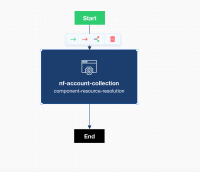-
Story
-
Resolution: Unresolved
-
Medium
-
None
-
Guilin Release
-
None
- Shows only when Function is selected
- It shows at 50% opacity and in 100% opacity when user hover on it
- It won't appear unless there is one Function is added
- It is available on START point. Won't appear on END point
- It shows on START point only when there is at least one Function added. Then it shows only SUCCESS step option only (no Failure, imperative nor delete options)
- Delete option:
- In case no Function is added to step shadow box, the step will be deleted
- In case there is a Function added, delete will delete both Function and step
- Delete can be done by pressing Delete button in keyboard and from Function attributes side


- mentioned in
-
Page Loading...
1.
|
Add new Succes or Failure flow |
|
Open | Unassigned |
2.
|
Add new Succes and Failure flows (Imperative Flow) |
|
Open | Unassigned |
3.
|
Delete Function |
|
Open | Unassigned |