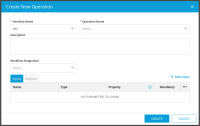-
Bug
-
Resolution: Done
-
High
-
Frankfurt Release, Guilin Release
Add Operation Button is missing in Service management screen.
I've suspected for the "Catalog alignment" change (16a9fce0e104a38371a9e5a567ec611ae3fc7f33), so I tested two versions:
- A version right after Catalog Alignment + some fixes, as I was avoiding to have problems introduced by "Catalog Alignment" changes:
- A version right before Catalog Alignment:
- "CSIT Fix for
SDC-2585" - Revision number: aa83a2da4f911c3ac89318b8e9e8403b072942e1
- Change-Id: I4f9854a74231ffcce7d8bad9ed7d8dec4c408d63
- Add Operation button was showing
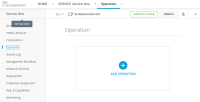
- "CSIT Fix for
That limits our window to 5 commits after the "Catalog alignment".
The issue also reproduces in recent Frankfurt version.