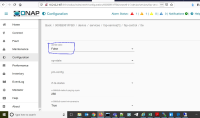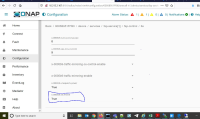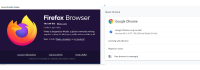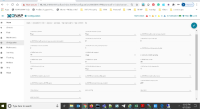-
Bug
-
Resolution: Done
-
Medium
-
Guilin Release
-
None
-
-
- Version Info
— ONAP release ONAP Guilin ONAP release version 2.0.0-SNAPSHOT Opendaylight release sodium-SR3 (0.11.3) ONAP CCSDK version 1.2.0-SNAPSHOT Build timestamp Wed Jul 22 16:36:15 GMT 2020 Yangtools version 3.0.11 MD-SAL version 4.0.14 SDN-R packages version 1.2.0.SNAPSHOT (446c462dc9af7302dd201aa27cb97dea0c1efe0d) Cluster size 1
- Version Info
-
- Device manager
-
- System Info
```
Karaf
Karaf version 4.2.6
Karaf home /opt/opendaylight
Karaf base /opt/opendaylight
OSGi Framework org.eclipse.osgi-3.12.100.v20180210-1608
JVM
Java Virtual Machine OpenJDK 64-Bit Server VM version 11.0.7+11-alpine-r1
Version 11.0.7
Vendor Alpine
Pid 158
Uptime 8 days 20 hours
Process CPU time 2 hours 15 minutes
Process CPU load 0.01
System CPU load 0.02
Open file descriptors 318
Max file descriptors 1,048,576
Total compile time 8 minutes
Threads
Live threads 138
Daemon threads 65
Peak 152
Total started 190006
Memory
Current heap size 947,049 kbytes
Maximum heap size 2,097,152 kbytes
Committed heap size 1,369,088 kbytes
Pending objects 0
Garbage collector Name = 'G1 Young Generation', Collections = 1089, Time = 2 minutes
Garbage collector Name = 'G1 Old Generation', Collections = 0, Time = 0.000 seconds
Classes
Current classes loaded 25,984
Total classes loaded 33,060
Total classes unloaded 7,076
Operating system
Name Linux version 4.15.0-112-generic
Architecture amd64
Processors 2
- System Info
```
Version Info — ONAP release ONAP Guilin ONAP release version 2.0.0-SNAPSHOT Opendaylight release sodium-SR3 (0.11.3) ONAP CCSDK version 1.2.0-SNAPSHOT Build timestamp Wed Jul 22 16:36:15 GMT 2020 Yangtools version 3.0.11 MD-SAL version 4.0.14 SDN-R packages version 1.2.0.SNAPSHOT (446c462dc9af7302dd201aa27cb97dea0c1efe0d) Cluster size 1 Device manager System Info ``` Karaf Karaf version 4.2.6 Karaf home /opt/opendaylight Karaf base /opt/opendaylight OSGi Framework org.eclipse.osgi-3.12.100.v20180210-1608 JVM Java Virtual Machine OpenJDK 64-Bit Server VM version 11.0.7+11-alpine-r1 Version 11.0.7 Vendor Alpine Pid 158 Uptime 8 days 20 hours Process CPU time 2 hours 15 minutes Process CPU load 0.01 System CPU load 0.02 Open file descriptors 318 Max file descriptors 1,048,576 Total compile time 8 minutes Threads Live threads 138 Daemon threads 65 Peak 152 Total started 190006 Memory Current heap size 947,049 kbytes Maximum heap size 2,097,152 kbytes Committed heap size 1,369,088 kbytes Pending objects 0 Garbage collector Name = 'G1 Young Generation', Collections = 1089, Time = 2 minutes Garbage collector Name = 'G1 Old Generation', Collections = 0, Time = 0.000 seconds Classes Current classes loaded 25,984 Total classes loaded 33,060 Total classes unloaded 7,076 Operating system Name Linux version 4.15.0-112-generic Architecture amd64 Processors 2 ``` -
False values disappears in GUI when we skip the next edit or revisit the MO
Steps to reproduce: issue 1
- Navigate any MO , ex: Device.Services.FAPService.{i}.FAPControl.LTE.
- configure the parameters to value "false" example:- adminstate , X_0005B9_downlinkCaEnable, .X_0005B9_EnableDL256QAM, X_0005B9_EnableUL64QAM , X_0005B9_EnableUlReuse, X_0005B9_EnableDlReuse etc,.
- Click on save button
- observer all the False values are SET to device and visible in GUI .
- Click on edit button again and click on BACK button to skip the edit function
- or GOTO to parent MO i,e fap-control and come back to LTE , observe that all the False vales configured just a while ago disappeared from GUI ,
- perform GET operation from Rest API client , you can see all the attributes have false values .
Have attached ONAP guilin release details screenshot for reference
Steps to reprodure : issue 2
1.open the ODLUX gui in chrome browser and navigate to any MO , observe that all the attributes listed in GUI are in descending order .
2. open the same ODLUX GUI in firefox browser and navigate to any MO , observe that all the attributes displayed are in ascending order .
have attached my browser release info in screen shots for reference.